Today, many commercial and operational communications transit to and from organizations via email.
To improve the knowledge of these informations and business processes is necessary to make these informations available so they are accessible and usable without having to rewrite or duplicate each time.
Using this plugin you can store your emails in logicaldoc for sharing and make the informations contained in them more accessible via the logicaldoc full-text search future.
Emails are saved in the original Outlook .msg format, so you can then download them from logicaldoc and view them in Outlook, attachments are also saved along with the email.
The second feature of the plugin is to save the attachments.
In some cases, in fact the relevant information is not the mail, but in the documents it carries.
Therefore it is unnecessary to save the whole email, while it is very useful the possibility to save the associated files.
The last feature in this first release is the ability to select directly from LogicalDOC, thanks to a simple function of browsing, one or more documents to be attached to an outgoing email.
This way you can send documents directly from Outlook, without having to access in advance and download documents locally.
LogicalDOC Outlook Addin is an optional plug-in available for the commercial editions of the software starting from version 6.0.2
For more information see the Outlook AddIn page on the website of the product.
 |
| LogicalDOC Menu |
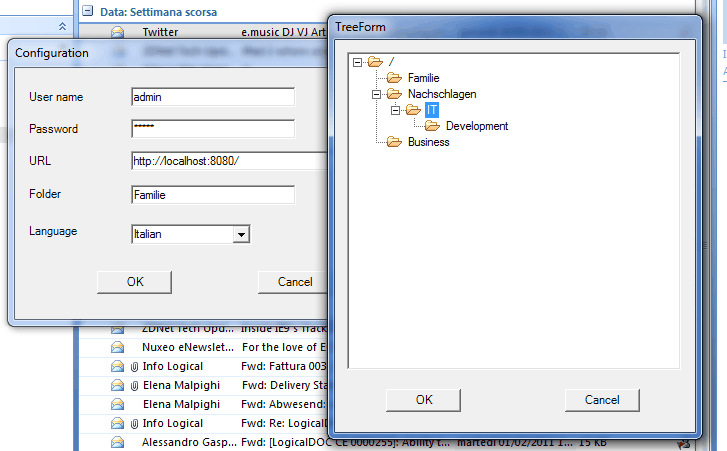 |
| Configuration: default folder for email archiving |
 |
| Result of importing email |
 |
| Open Attachments browser |
 |
| LogicalDOC Attachments browser |




No comments:
Post a Comment